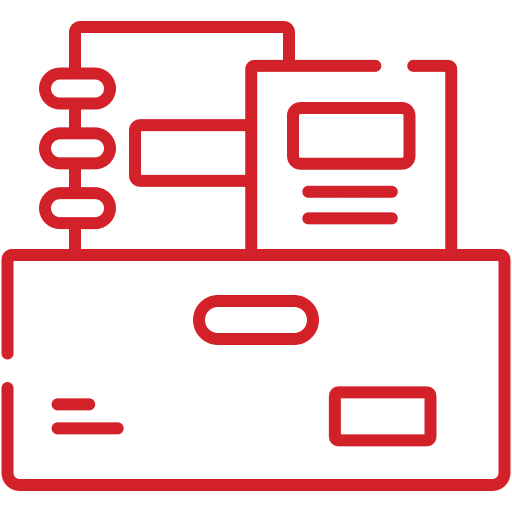MSP Mastered® NOC & Helpdesk Download Bundle
Original price was: $24.98.$19.98Current price is: $19.98.
SAVE 20%! The MSP Mastered® NOC & Helpdesk Bundle includes our 12-page Processes Necessary for Managed Services Delivery White Paper & On-Boarding Engineer Hiring Calculator.
Description
THESE ARE DOWNLOADABLE PRODUCTS – NOT PHYSICAL PRODUCTS
Includes 2 Killer Downloads!:
Download #1: The MSP Mastered® Processes and Procedures Necessary for Managed Services Delivery White Paper
The MSP Mastered® 12-Page Processes and Procedures Necessary for Managed Services Delivery White Paper provides information to help you deliver Managed Services efficiently and profitably.
Contents:
- Service Desk Goals
- Duties of a Service Desk
- Example SLA
- Example Support Tiers
- 17 Step Service Request Escalation Procedure
- Service Desk Operations
- Service Desk Delivery Process
- How System Engineers Use Information and Tools During Service Delivery
- How System Engineers Use Problem Management and Resolution Workflow during service delivery
- The System Engineer’s Operational Role in the Managed Services service delivery process
- Day to Day Service Delivery
- Identifying Methods of Service Delivery
- Remote Service Delivery
- Service Delivery at the Service Provider’s Facilities
- Service Delivery at the Client’s Facilities
Download #2: The MSP Mastered® On-Boarding Engineer Capacity Planning and Hiring Calculator
The MSP Mastered® On-Boarding Engineer Capacity Planning and Hiring Calculator helps you determine when to hire your On-Boarding Engineers and Technicians based on your new client On-Boarding load. This effective calculator also takes into account the number of hours available to your On-Boarding resources to on-Board new clients. It provides you a clear color-coded “over/under” status that tells you if you are understaffed or overstaffed and by how many resources. Never make an untimely hiring decision again with this awesome capacity planning tool.
Instructions:
*Shaded cells are calculated fields – beware of changing them
- Review/Modify all white cells in the Availability Section
- Review/Modify all white cells in the On-Boarding Forecast Section
- Review/Modify all white cells in the On-Boarding Engineer Staffing Section
Over/Under Capacity = Green when properly staffed,
Red when Overstaffed, Blue when Understaffed